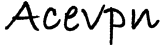While connected to France or Germany VPN servers, any search you run on Google or Yahoo automatically redirects to French or German site. This could be a little annoying if you don’t speak those languages. There are a few ways to fix this issue.
Google Chrome Browser
The following method prevents Chrome from sending RLZ to Google. The rlz is a unique code per chrome installation.
- Click on Wrech Icon -> Options -> In the “Default Search” section click “Manage”
- Select Google from the list and hit “Remove”
- Click Add and type in below values and click “OK” when done
Name: Google
Keyword: google.com
URL: {google:baseURL}search?{google:acceptedSuggestion}{google:originalQueryForSuggestion}ie={inputEncoding}&hl=en&q=%s - If you want to default to Google search engine, Select Google from the list again and hit “Make Default”
Mozilla Firefox Browser
Replace search plugins google.xml and yahoo.xml in C:\Program Files\Mozilla Firefox\searchplugins\ from here and restart Firefox.
Microsoft Internet Explorer
Sorry! you are on your own.
Alternatively
Go to Google Preferences and select English for the Interface Language and hit the Save Preferences button.
More about RLZ in Google Chrome
We highly recommend removing RLZ from being sent to Google. Below is quoted by Google in Google Privacy section.
You may notice a RLZ parameter in the URL when you do a Google search from the Google Chrome address bar. The RLZ parameter contains some encoded information (like when you downloaded Google Chrome and where you got it from). The RLZ parameter does not uniquely identify you nor is it used to target advertising. Google uses this information in aggregate to find out whether groups of people are using Google Chrome actively. Not all users have the same RLZ parameter. The RLZ parameter is based on where Google Chrome was download from, when it was installed, and when certain features were first used, like search.
A RLZ parameter is sent to Google with every search done using the built-in search box. It is also sent separately on days when Google Chrome has been used or when certain significant events occur such as a successful installation of Google Chrome. The RLZ parameter is stored in the registry and may be updated from time to time. The code that makes this work is not included in the open source project (http://www.chromium.org) because it only applies to the version of the browser that Google distributes, Google Chrome