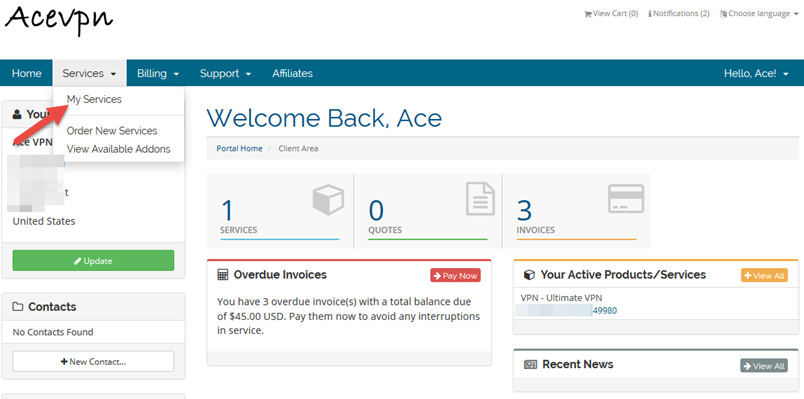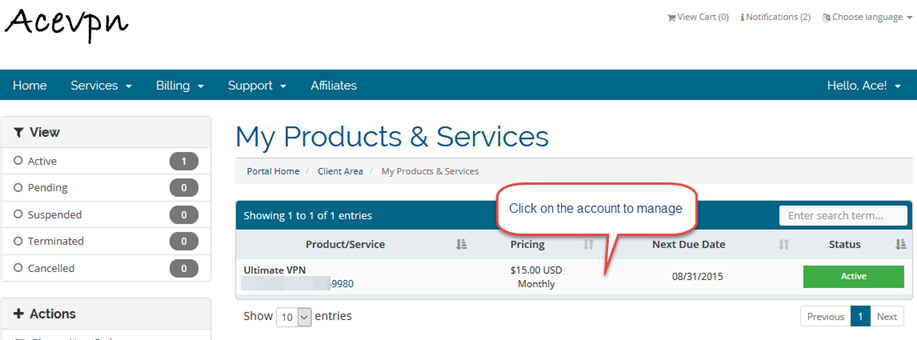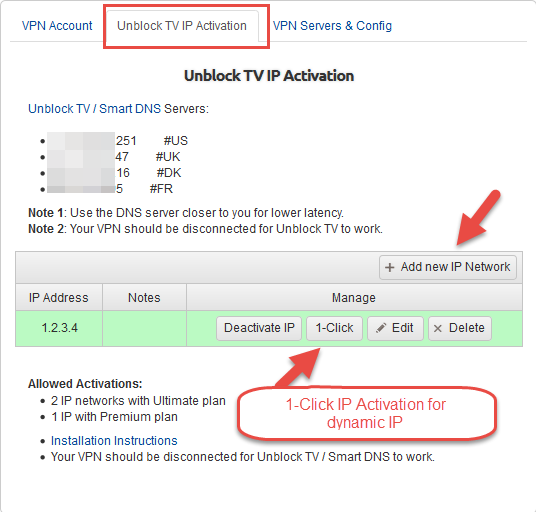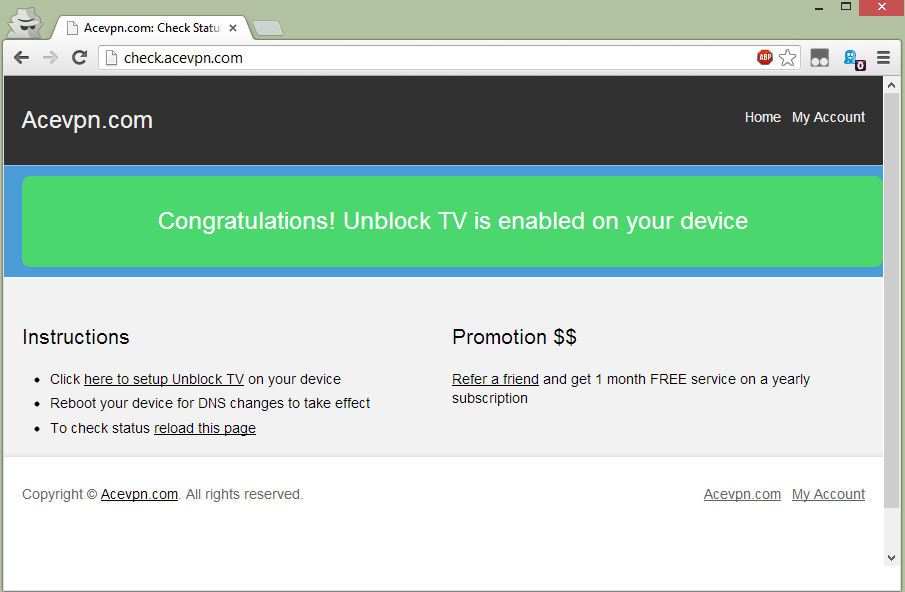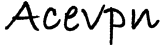With Chromecast, you can easily enjoy your favorite online entertainment on your HDTV—movies, TV shows, music, and more from Netflix, YouTube, Hulu Plus, Google Play Movies and Music, and Chrome.
Chromecast has DNS hardcoded to Google DNS servers. You need DD-WRT router or Tomato router or any router that can intercept Google DNS and redirect to our Smart DNS.
How to Setup DD-WRT to Work With Chromecast
- In your browser, login to the admin page of your router. By default this is available at http://192.168.1.1.
- Go to Setup > Basic Setup > Network Setup > Network Address Server Settings (DHCP)
- Set DNS to Acevpn Smart DNS Servers.
- Apply Settings
- Go to Services > Services > Services Management > DNSMasq > Additional DNSMasq Options and enter the following in the text box:
strict-order - Click Apply Settings
- Go to Administration > Commands and input
- Click Save Firewall
- Restart your device.
iptables -t nat -A PREROUTING -i br0 -p udp --dport 53 -j DNAT --to $(nvram get lan_ipaddr)
iptables -t nat -A PREROUTING -i br0 -p tcp --dport 53 -j DNAT --to $(nvram get lan_ipaddr)
How to Setup Tomato Router to Work With Chromecast
- In your browser, login to the admin page of your router. By default this is available at http://192.168.1.1.
- Go to Basic > Network
- In Static DNS boxes input Acevpn DNS resolvers.
- Apply Settings
- Go to Advanced > DHCP/DNS and check (enable) Intercept DNS port (UDP 53).
- Go to Administration > Scripts > Firewall tab and input
- Click Save button
- Restart your device.
iptables -t nat -A PREROUTING -d 8.8.8.8 -j DNAT --to-destination 111.111.111.111
iptables -t nat -A PREROUTING -d 8.8.4.4 -j DNAT --to-destination 222.222.222.222
(Replace 111.111.111.111 and 222.222.222.222 with Acevpn Smart DNS Servers.)
Activate IP address
- Open Members Area in your browser
- Click on View Details button for the account you wish to manage
- Choose Unblock TV IP Activation tab.
- Choose “Add / Activate New IP Address” and add your current IP address. Save changes.
- Click on “Activate” link to activate your network.
- Now let’s test if Unblock TV is configured correctly. Visit http://check.acevpn.com on your device browser. You should see a message that confirms Unblock TV is enabled.