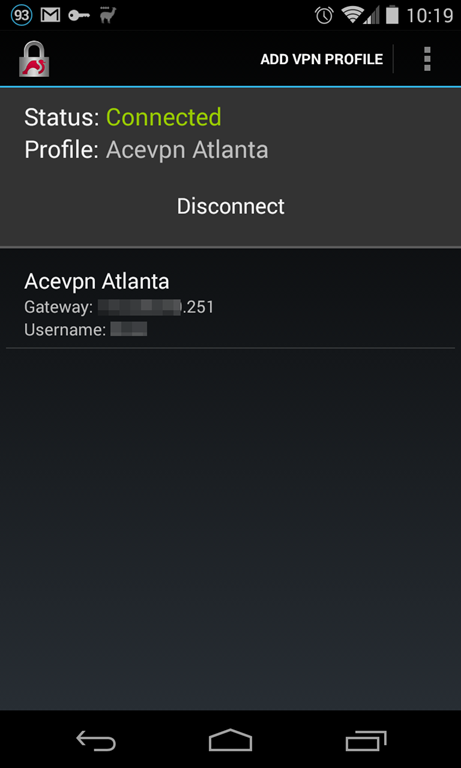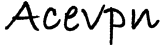Acevpn IKEv2 VPN servers use next generation Elliptic curve encryption. The following is a step-by-step guide on how to install Ace VPN connection using the IPSEC Internet Key Exchange (IKEv2) protocol on Android 4.4.
Summary:
- Download and import Acevpn Root CA.
- Install StrongSwan VPN Client from Google Play or download StrongSwan APK.
- In StrongSwan app, Input VPN username, password and server IP address.
Installation instructions
- Install StrongSwan VPN Client from Google Play or download StrongSwan APK manually.
- On your Android device, visit Members area and tap on IKEv2 Certificate button to download / install certificate.
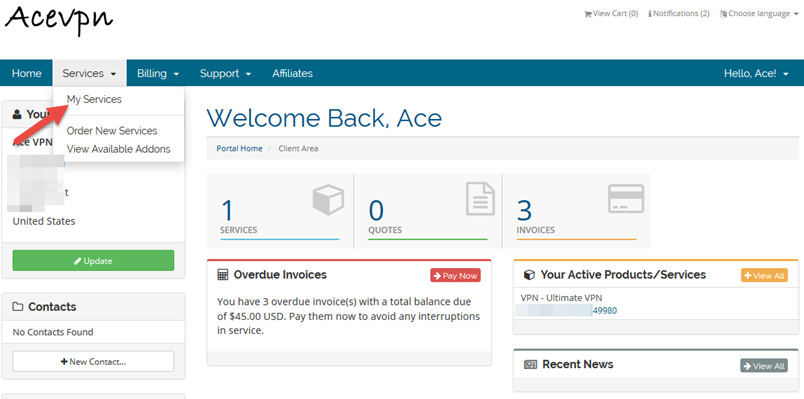
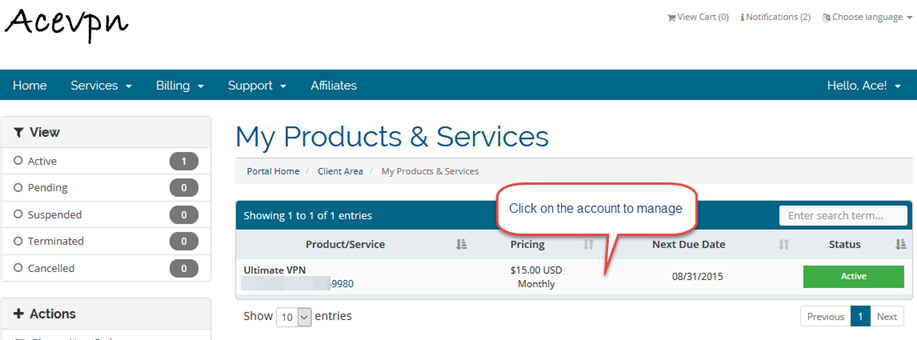
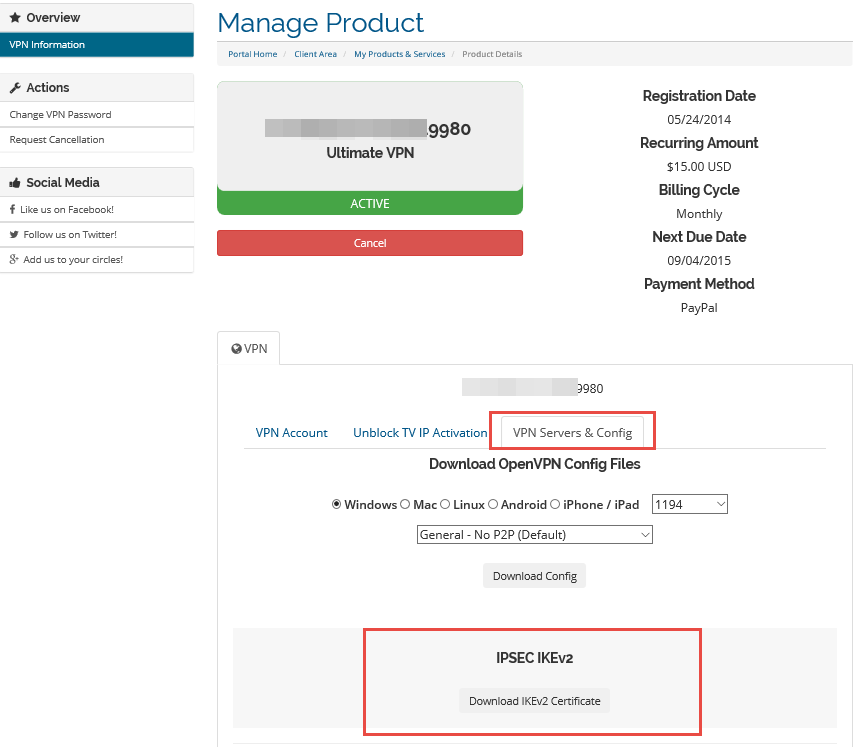
- Input Acevpn.com Root CA for Certificate name and tap OK to import the certificate.
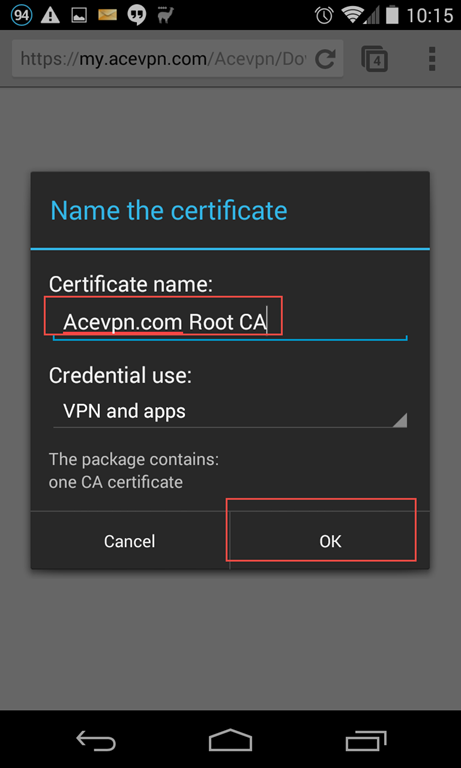
- Run StrongSwan app you installed earlier. Tap on Add VPN Profile.
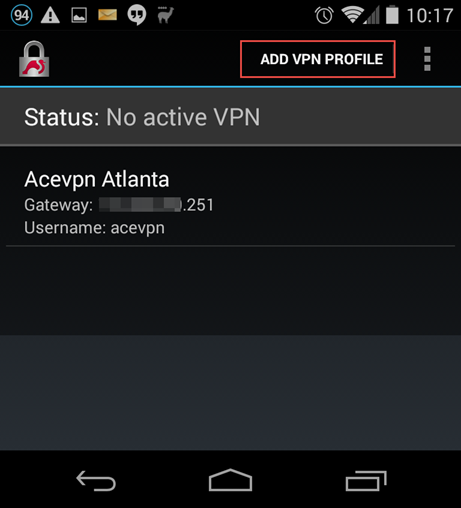
- Input Profile Name: Give it a name to identify this connection
Gateway: Ace VPN Server IP address. You can find IP’s in openvpn config file.
Type: IKEv2 EAP (Username/Password)
Username: Your VPN Username
Password: Your VPN Password
Hit Save.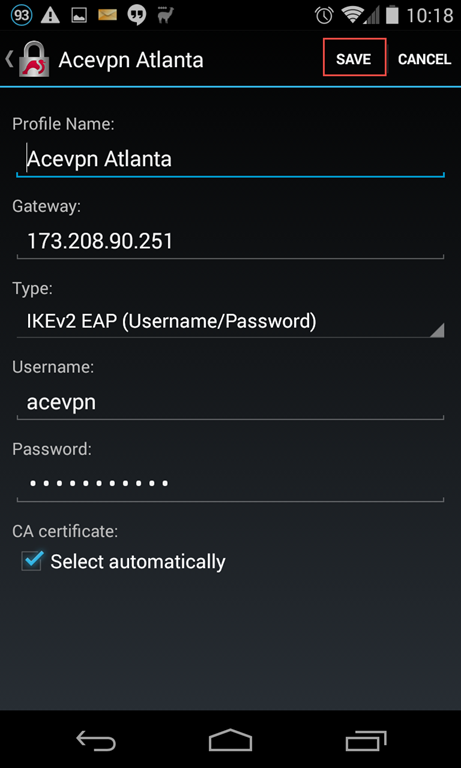
- Tap on newly created profile to connect to VPN. At the prompt, check I trust this application and tap OK.
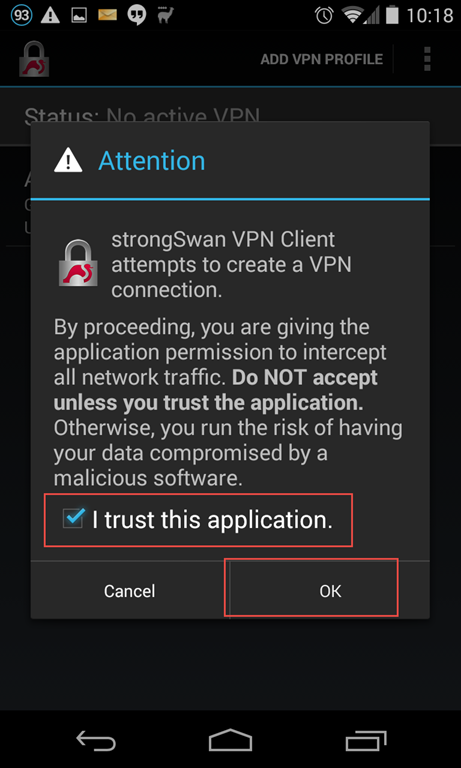
- When VPN connection is established Status shows Connected.