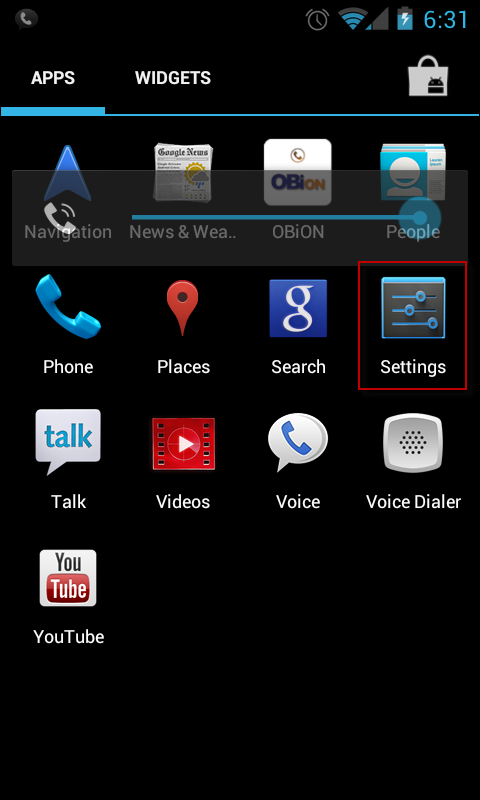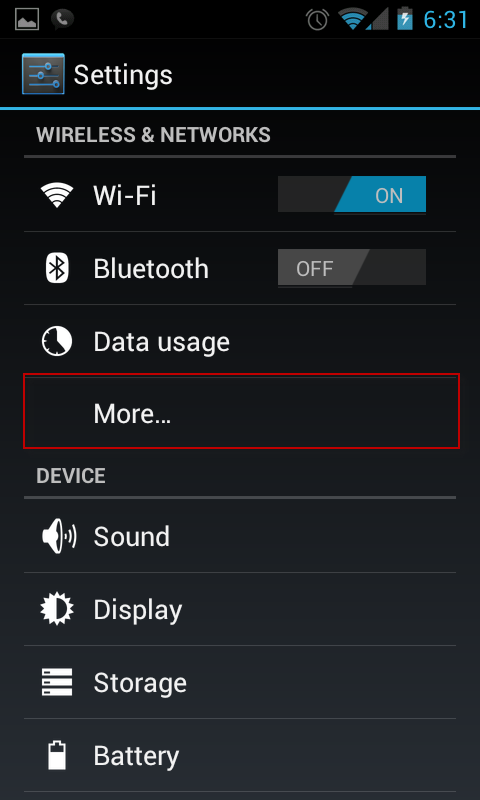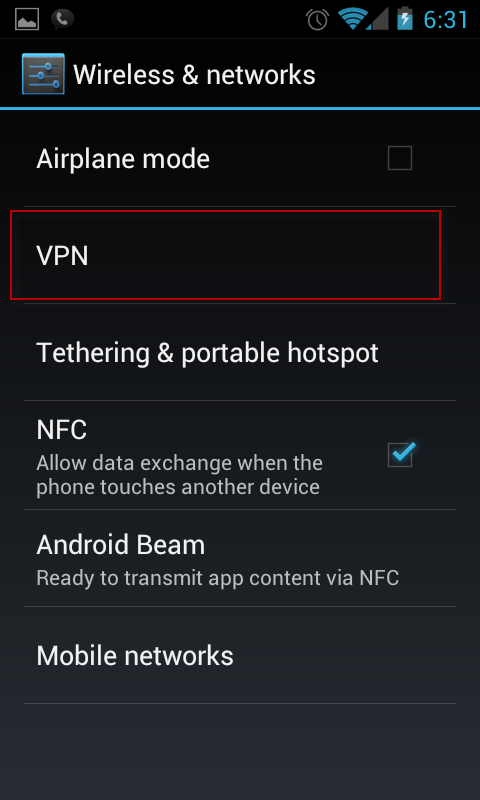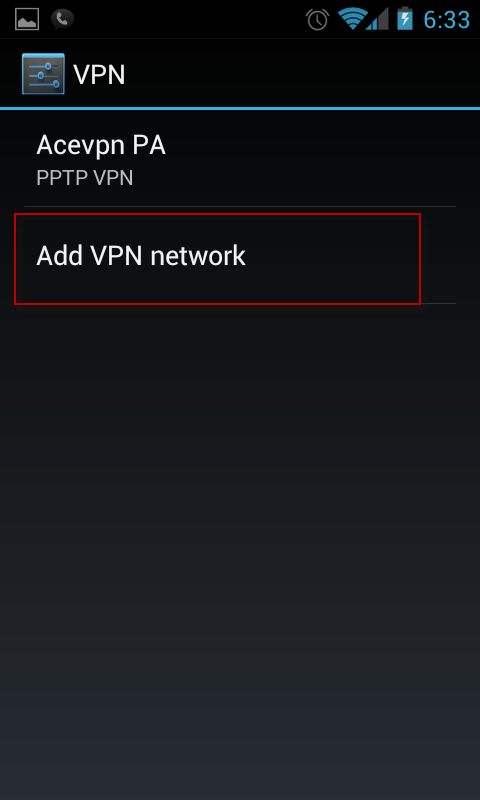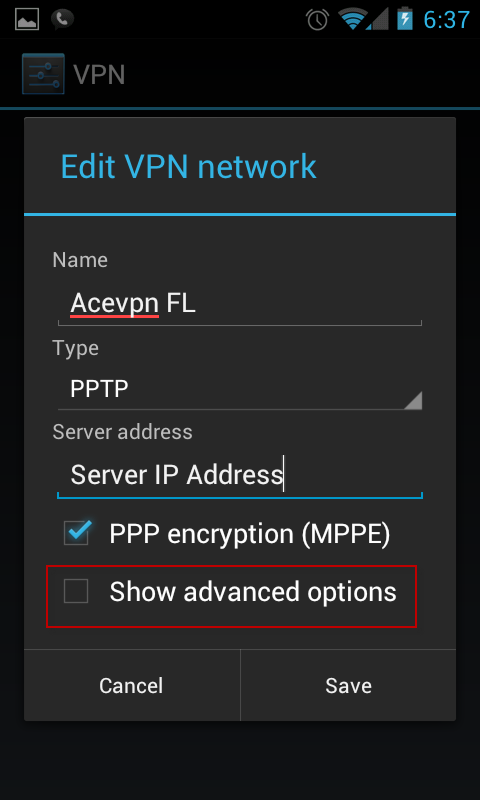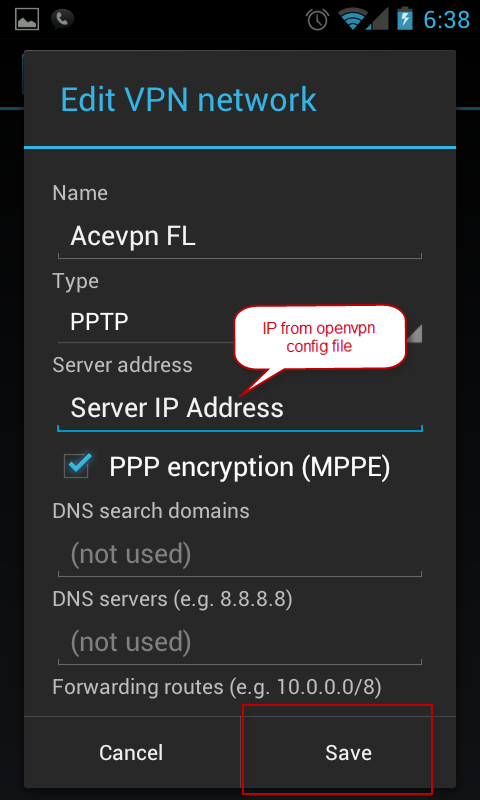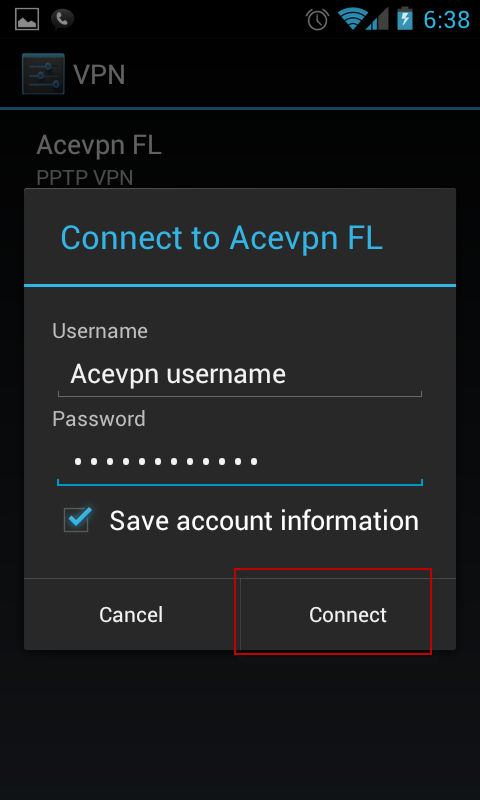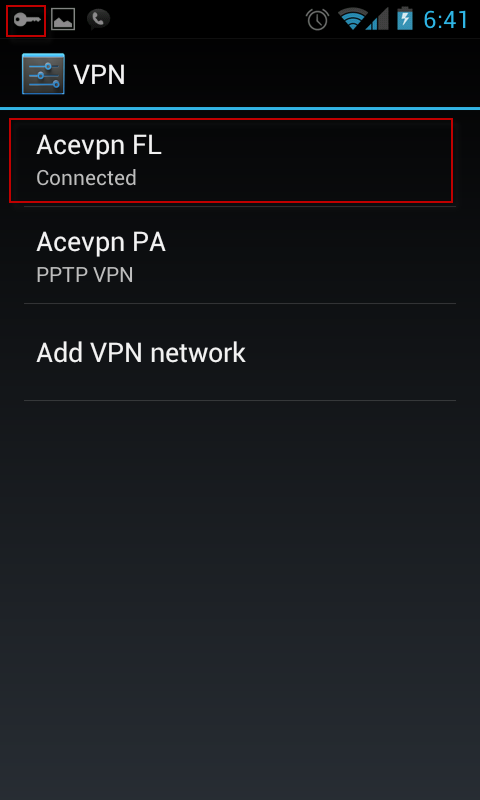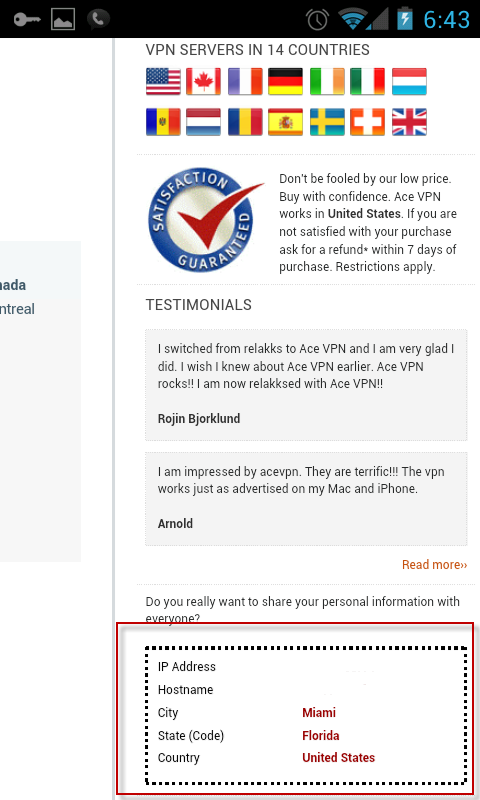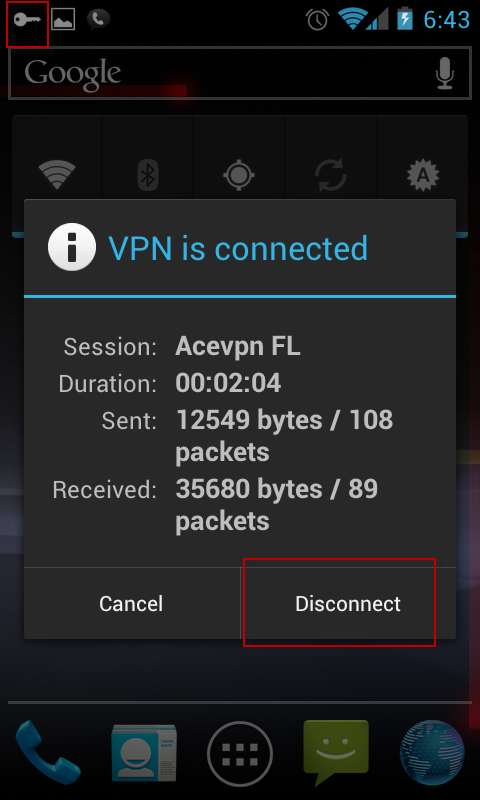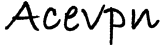Configure Acevpn on your Android 4.0, Ice Cream Sandwich devices to protect your privacy and securely surf the internet without worrying about sidejackers and behavior monitoring web sites. You can also use the same Ace VPN account on your PC, Mac, iPhone, iPad and even routers to connect to the Internet securely. Prevent Identity theft and protect your family from Internet predators. If you don’t have Ace VPN sign up now!
Configuration tested on Google Galaxy Nexus running Android 4.0.3, Ice Cream Sandwich
Use the following settings for Android PPTP VPN
Name: Acevpn PPTP FL (or anything you like)
Type: PPTP
Server Address: Input IP address from config file.
PPP Encryption (MPPE): Checked (Enabled)
DNS Servers: Leave blank or use either Google DNS or OpenDNS
Username: Use your existing Ace VPN username
Password: Use your existing Ace VPN password
Save account information: Checked (Enabled)